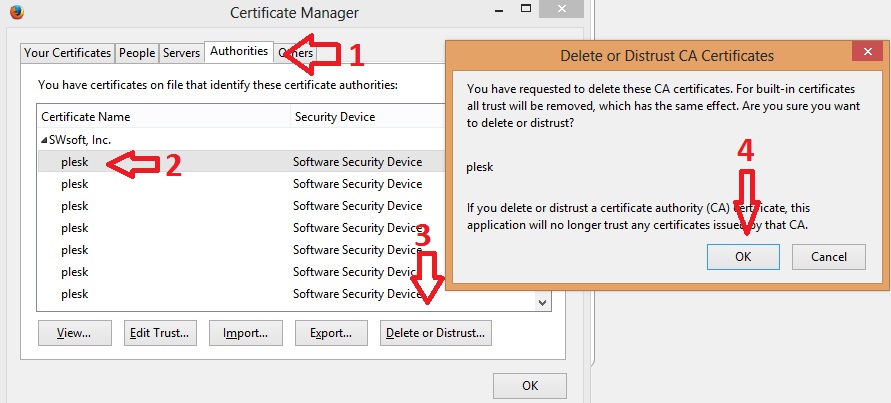Secure Connection Failed
An error occurred during a connection to 202.43.45.114:8443.
Issuer certificate is invalid. (Error code: sec_error_ca_cert_invalid)
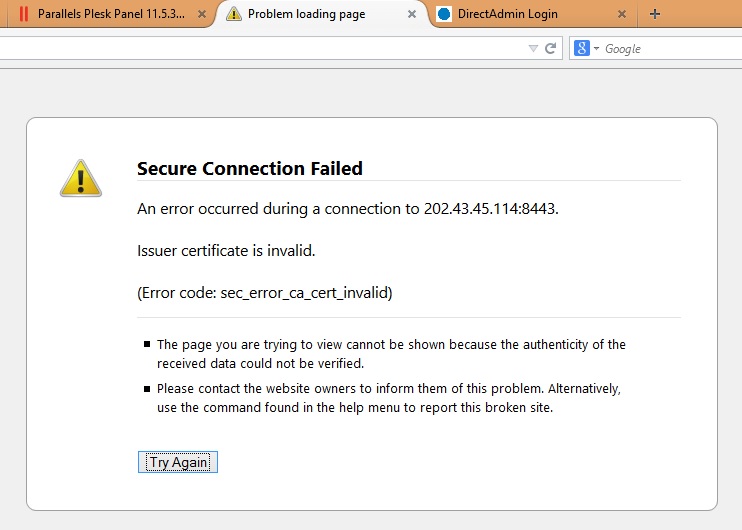
วิธีแก้
- ไปที่เมนู tool --> option
- กดที่แถบ Advanced (1.)
- กดที่แถบ Certificates (2.)
- กดที่ปุ่ม View Certificates (3.) จากนั้นจะเปิดหน้าต่าง Certificates ขึ้นมา
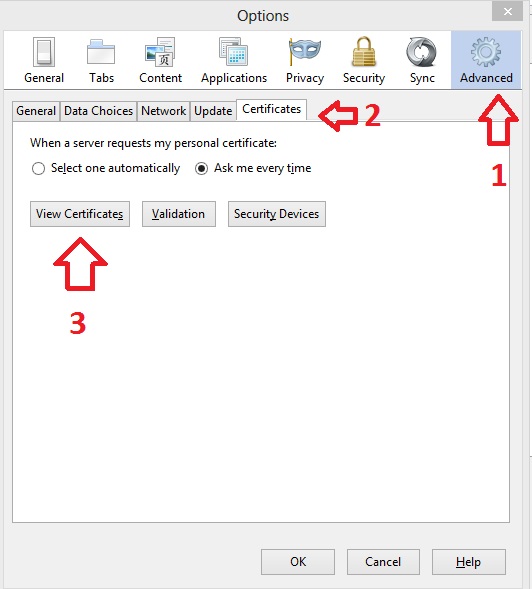
ในหน้าต่าง Certificates Manager
- ให้กดแถบ Authorities (1.)
- เลือก Certificates ของ Plesk (2.)
- กด Delete (3.)
- กด ok (4.) เพื่อยืนยัน
- จากนั้น ให้ทำการปิด FireFox แล้วทำการเปิดขึ้นมาใหม่ และลองใช้งานอีกครั้งครับ