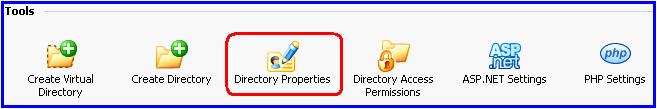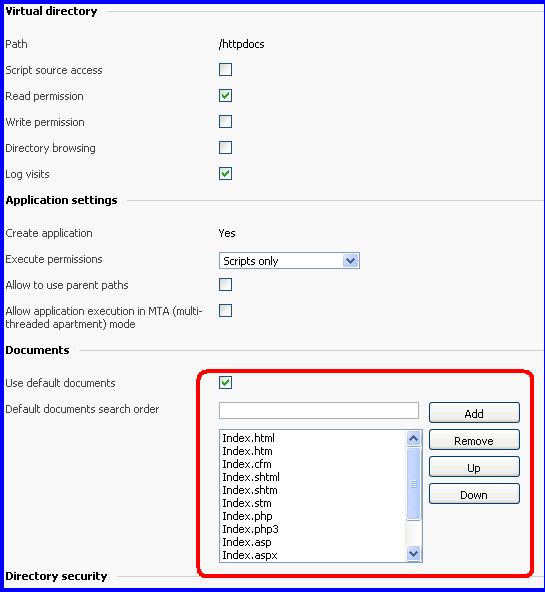1. ให้ login เข้าไปที่ Webhosting control panel (Plesk ) > ไปที่ Home
2. ให้click ที่ icon
 “Vitrtual Directories”
“Vitrtual Directories”
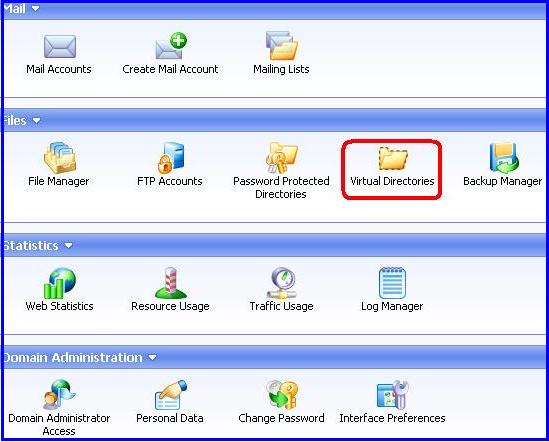
3. ให้click ที่ icon
 “Directory Properties”
“Directory Properties”
โดย click ที่ชื่อ file ที่ต้องการเปลี่ยน permission > click ปุ่ม up หรือ down